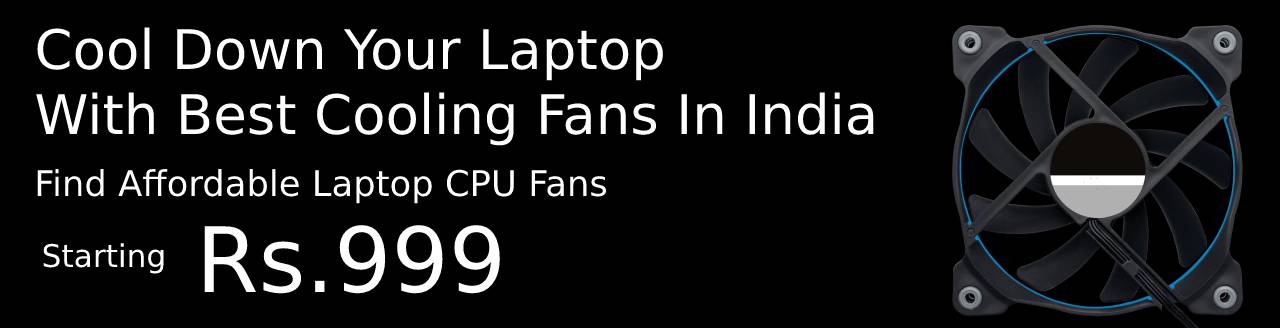If you're experiencing loud and excessive fan noise from your Asus laptop, it may be time for a repair or replacement. Depending on the age of your laptop and the potential underlying cause, the cost of the repair or replacement can vary. Generally, the cost of repairing a laptop fan can range from Rs.999 to Rs.1200, while the cost of replacing a laptop fan can range from Rs.1200 to Rs.2200.
It's important to consult with a professional to help diagnose the issue and determine the best course of action. If the fan is still under warranty, you may be able to get a free repair or replacement. Otherwise, it's important to consider the cost of the repair or replacement against the cost of a new laptop.
Getting Started With Asus Laptop Fan Replacement
Replacing a laptop fan is a relatively easy process that can often be done at home. If you have an Asus laptop, you can follow these steps to replace the fan. First, shut down the laptop and unplug it from the power source. Remove the laptop battery and the screws from the bottom cover. Next, gently lift the cover off and locate the fan. Disconnect the fan from the laptop’s motherboard and remove the fan. Carefully install the new fan, making sure all connections are secure. Replace the bottom cover, battery and screws. Turn on the laptop and confirm that the new fan is working properly. If you’re having trouble, contact a professional for help.
How Much Do Replacement Asus Laptop Fans Cost?
Replacement Asus laptop fans in Pune typically cost around ₹500 to ₹1,000 depending on the model and type of fan. This includes the cost of labor, as well as the cost of the fan itself. If the laptop is out of warranty, the customer may also have to pay an additional fee for the part. Some repair shops may also offer discounts or other incentives to customers who buy replacement parts from them, so it is always worth asking around. Ultimately, the cost of replacing a laptop fan in Pune will depend on the model and type of fan, as well as the cost of labor.
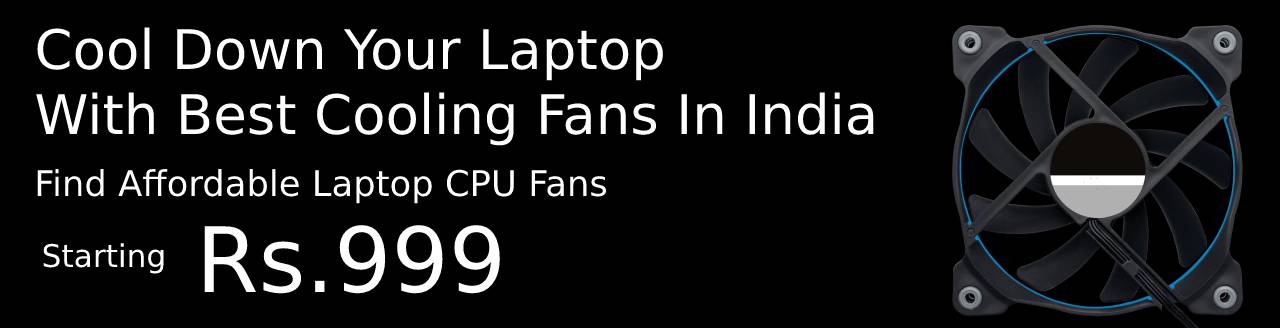
Why Pick An Secure2pc Asus Replacement Laptop Fan?
Secure2pc Asus replacement laptop fans are an ideal choice for anyone looking to replace a fan in their laptop. They are reliable, affordable, and easy to install. Plus, they come with a one-year warranty. The fans are designed to provide optimal airflow to keep your laptop's components cool, which helps prevent overheating and improves performance. Additionally, these fans have been tested to ensure they are quiet and efficient. So, if you're looking for a reliable laptop fan, Secure2pc Asus replacement laptop fans are a great choice.
Service Providers For Asus Laptop Fans
Asus laptops are one of the most popular laptops available in the market. However, like all machines, they can experience issues over time. One of the most common problems is a bad laptop fan. If your Asus laptop fan is not working, there are several service providers who can help.
One of the most popular service providers for Asus laptop fan repair is Secure2pc. We are a leading provider of laptop fan repairs, servicing all major laptop brands, including Asus. We offer a one-year warranty on all parts and labor, and our technicians are experienced in handling all types of laptop fan replacement.
No matter which service provider you choose for Asus laptop fan repair, you can be sure that your laptop will be repaired quickly and efficiently. All service providers offer reliable and quality service, so you can rest assured that your laptop will be taken care of.
Get Cost-Effective Laptop Maintenance in Pune at Home Services.
Advice For Selecting The Best Laptop Fan Replacement Company?
When it comes to replacing laptop fans, it’s important to select the best laptop fan replacement company for the job. Doing so will ensure that your laptop runs smoothly and efficiently, and it will also help to maximize the lifespan of your device. Here are some tips to help you select the best laptop fan replacement company.
First, do some research to find out which companies have a good reputation and positive customer reviews. Check out online forums and read reviews to get an idea of which companies have good customer service and products that are of good quality. You can also talk to friends and family who have recently had their laptop fans replaced to get a better idea of which companies they recommend.
Second, consider the cost of the service. Different companies will charge different prices for replacing laptop fans, so it’s important to compare prices and services before selecting a company. Make sure to ask about any additional costs for shipping and installation, as these can add up quickly. Additionally, make sure to inquire about the warranty and any guarantees the company offers.
Third, ask about the turnaround time. Many laptop fan replacement companies will offer same-day or next-day service, but some may take longer. Make sure to ask about the estimated time it will take for the repair to be completed so you can plan accordingly.
Finally, consider the quality of the parts used for the repair. Some companies may use cheaper parts that will not last as long or be as effective as those from high-quality manufacturers. Ask if the company uses genuine parts, as well as how long the parts are expected to last.
By following these tips, you can make sure you select the best laptop fan replacement company for the job. Doing so will help to ensure that your laptop runs efficiently and lasts for many years to come.
Benefits Of Using A Laptop Service To Replace Asus Laptop Fans?
Using a laptop service to replace Asus laptop fans can be a great way to save money and keep your laptop running smoothly. Not only will they provide a quick and easy repair, they can also provide a variety of other services that can help keep your laptop in top condition. Here are some of the benefits of using a laptop service to replace Asus laptop fans.
1. Speed: Replacing the fan of a laptop can take a lot of time, especially if you don’t have the necessary tools or experience. By using a laptop service, the replacement process will be completed quickly and efficiently. This can save you time and allow you to get back to using your laptop without having to wait for it to cool down.
2. Cost Savings: Replacing the fan on your laptop can be expensive, especially if you don’t have the necessary tools or experience. By using a laptop service, you can save money on the cost of the replacement part and labor costs. This can add up over time and save you money in the long run.
3. Quality: By using a laptop service, you can be sure that the replacement part is of high quality. This can help ensure that your laptop runs smoothly and efficiently for a longer period of time. It can also help to extend the life of your laptop and prevent future problems.
4. Peace of Mind: By using a laptop service, you can be sure that your laptop is being taken care of properly. This can provide you with peace of mind knowing that you are getting quality service and that your laptop is being serviced correctly.
Using a laptop service to replace Asus laptop fans can be a great way to save money and keep your laptop in top condition. Not only will they provide a quick and easy repair, they can also provide a variety of other services that can help keep your laptop running smoothly. Whether you’re looking to replace your fan or just keep your laptop in top condition, it’s worth considering using a laptop service to replace Asus laptop fans.
What To Expect From A Service To Replace The Fan On An Asus Laptop?
When replacing the fan on an Asus laptop, you can expect a reliable, efficient service. A qualified technician will take apart your laptop, remove the old fan, and replace it with a new one. The technician should also check the fan for any signs of wear or damage, and make any necessary repairs or replacements. Additionally, the technician should clean out the laptop's vents and verify that the fan is running correctly and efficiently. Finally, the technician should ensure that the laptop is properly reassembled and that all connections are secure.
How much does laptop fan cleaning cost?
The cost of laptop fan cleaning varies depending on the laptop model, the technician's experience, and the type of cleaning service you require. Generally, basic laptop fan cleaning can cost anywhere from Rs.599 to Rs.649. More comprehensive services, such as thermal paste replacement, can cost up to Rs.1800. Some repair shops may also offer discounts for larger jobs. It is best to shop around for the best price and compare the services offered by different repair shops.
How do I fix my ASUS laptop fan if it's making a grinding noise?
If your ASUS laptop fan is making a grinding noise, it may be due to its bearings wearing down. This is a common issue for laptops that have been used for a long time. To fix this issue, you should replace the fan with a new one. If that doesn't solve the problem, then it could be a problem with the power supply or the motherboard. It is important to get the laptop checked by a professional to identify the cause of the grinding noise and take the necessary steps to repair it.
ASUS laptop fan not spinning?
If your ASUS laptop fan is not spinning, it could be a sign of a hardware issue. Possible causes include a faulty fan, overheating, dust clogging the fan, or a power supply issue. To troubleshoot, first, ensure your laptop is adequately ventilated and clean any dust from the fan. If the fan is still not spinning, you may need to replace it. If the fan works but the laptop is still overheating, you may need to have the laptop serviced to ensure the cooling system is working properly.
ASUS laptop fan running full speed
If your ASUS laptop's fan is running full speed, it could be due to a few possible causes. One of the most common causes is a buildup of dust inside the laptop, which can cause the fan to run excessively in order to cool the system down. Another possible cause is an outdated or malfunctioning driver, which can make the fan run erratically. Additionally, a virus or malware infection can also cause the fan to run at full speed. To fix this issue, clean out the laptop, update the drivers, and run a virus scan to make sure the system is clean.