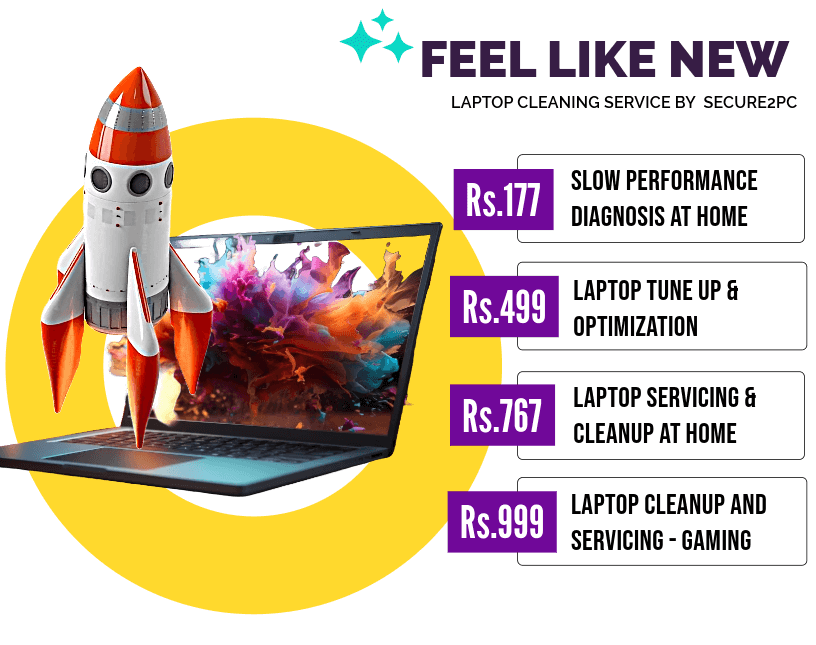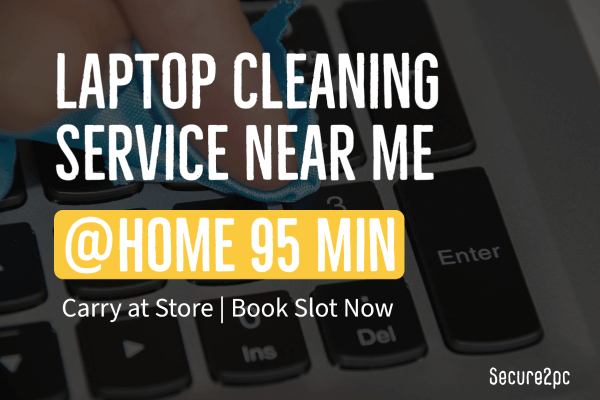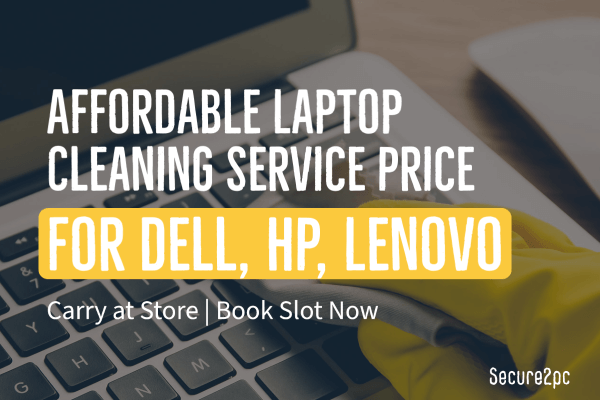- Dell Laptop Servicing & Cleanup
- HP Laptop Servicing & Cleanup
- Lenovo Laptop Servicing & Cleanup
- Acer Laptop Servicing & Cleanup
- Asus Laptop Servicing & Cleanup
- Toshiba Laptop Servicing & Cleanup
- Sony Laptop Servicing & Cleanup
- Samsung Laptop Servicing & Cleanup
- Compaq Laptop Servicing & Cleanup
How to service laptop at home?
Maintaining and servicing a laptop at home can be both cost efficient and a great way to save time. Whether your computer is not functioning correctly, or you are attempting to maintain its good condition, there are several steps you can take to effectively service a laptop in your own home. Here we offer a simple guide to help you service a laptop from the comfort of your own home.
- Step 1: Backup your files: Before doing any laptop maintenance or repair, it is essential to back up the files stored on your laptop. Backing up data prevents the loss of irreplaceable documents, photos, and memories in case something unexpected should occur. This can be done by synchronizing your computer to an external cloud device, or manually transferring the important data to a separate hard drive.
- Step 2: Disinfect: It is important to keep your laptop clean as dirt and dust can damage the internal components and cause operating system issues. Begin by turning off and unplugging your laptop, then remove any external dust. Use compressed air to spray away dust that has settled on the outside of the laptop. Then take a microfiber cloth to wipe the main parts of the laptop, while taking extra caution around the screen.
- Step 3: Streamline Startup: In order to ensure the laptop's smooth performance, it is important to reduce its startup programs. An overload of programs that run during the laptop’s startup process can slow it down. To streamline the startup process, reduce the number of programs that automatically launch each time you boot the system.
- Step 4: Maintenance and Optimization: Conducting regular maintenance on your laptop can help to ensure that it is running at optimal performance. Utilizing a program like a registry cleaner can help clean out any invalid registry entries and also make sure that your laptop is running properly. Additionally, running a disk defragmentation or disk cleanup can help improve disk performance. If your laptop operates on Windows, you can access these optimization tools in the Microsoft Control Panel.
- Step 5: Install New Software: Finally, installing updated software and drivers can help improve the performance of your laptop. Be sure to install any security and system updates that have been recently released. Many laptop brands regularly provide new updates, so it is a good idea to check with your manufacturer periodically.
Service and maintenance a laptop is essential for it to remain in smooth running condition. By taking just a few precautionary steps, you can service and maintain a laptop effectively in your own home. Before making any changes, however, it is important to be aware of the specific make and model of your laptop. You will want to look up any instructions that might be specific to your device prior to starting work.
How much does Dell laptop servicing cost in India?
The cost of Dell laptop servicing in India can vary depending on the model and repair needed. On average, you can expect to pay anywhere from Rs.649 - Rs.767 for a basic repair, such as a new battery or a replacement part. If more extensive repairs are needed, the cost may go up to Rs. 15,000 or more. Additionally, the cost of labor may also vary depending on the repair shop or technician.
Dell laptop cleaning service is the perfect solution for those who need their laptops to stay in perfect condition. A professional team of technicians will thoroughly clean the inside and outside of a laptop, including keyboards, screens and other components. They will use special tools to remove dust and grime, and use safe cleaning products to ensure your laptop is safe. This service also includes a basic diagnostic check to make sure your laptop is functioning properly. With Dell laptop cleaning service, you can have your laptop running like new again.
Which company laptop service is best in India?
Secure2pc is the best laptop service provider in India. We offer reliable and high-quality laptops with world-class customer service. We have the latest technology and a wide range of models to choose from. We also offer quick and reliable repair services along with extended warranties, so you can be assured of your laptop's performance. We provide excellent after-sales support and on-site service. Dell, Lenovo, and Apple are also great options for laptop service in India. Each of them has its own unique features and designs that make them suitable for different needs.
How much does it cost to clean up a laptop?
In Pune, It depends on the severity of the laptop's condition. For general cleaning, you may be able to do it yourself with a few tools, such as a can of compressed air, a soft cloth and some cleaning solution. Professional cleaning services may charge anywhere from Rs.599 - Rs.949 to clean up a laptop. If the laptop requires more extensive repairs or replacement parts, the cost of cleaning up a laptop can be much higher.
Laptop cleaning service near me - A laptop cleaning service is a great option for those who don't have the time or inclination to do the job themselves. Professional laptop cleaning services are available in most cities, offering a variety of services such as dust and dirt removal, keyboard and trackpad cleaning, and even virus removal. Look for a laptop cleaning service near you for fast and effective results. You'll be able to find the best service for your laptop with the help of online reviews and ratings.
How much does it cost to clean a laptop fan?
The cost to clean a laptop fan can vary greatly depending on the type and model of laptop, as well as the complexity of the job. Generally, a full clean including disassembling and cleaning the fan, replacing thermal paste, and reassembling the laptop, can cost anywhere between Rs.649 and Rs999. If you choose to do the job yourself, then the cost will depend on the materials you need to purchase.
Computer Cleaning Service | Get Professional Cleaning Near You
Computer Cleaning Service Near Me is a perfect solution for those who need their computer systems and hardware cleaned and maintained. Professional technicians are available to clean and maintain your computers, laptops, tablets and other devices. They provide services such as dust removal, hardware cleaning, software updates, virus scanning and more. They can even install new software, hardware, and components to ensure your system runs optimally. All services are completed in a timely manner and with the highest quality of work. Get the best computer cleaning service near you to keep your system running perfectly.
Fast Computer Repair Home Service Near Me - Find reliable computer repair home service near you. Get fast and affordable repair services for desktops, laptops and tablets. Professional technicians for all your computer problems.
Lenovo laptop cleaning service is a great way to keep your laptop in top condition. Cleaning your laptop regularly will help to prevent dust, dirt and grime from building up. It can also help to extend the life of your laptop. Professional cleaning services will ensure that your laptop is cleaned thoroughly, using the right products and techniques. They will also be able to diagnose and repair any problems that may be present. Investing in a professional laptop cleaning service can save you time and money in the long run.
We diagnose your device’s problem first and based on the diagnosis we apply the right troubleshooting. So always feel free to bring your computer or laptop for check-ups to increase the lifespan of your device for long-lasting and continue stable performance. We do provide pickup and drop facility or even technician at your doorstep, one-stop diagnosis for your devices at home & offices at affordable charges. We do not cover PCMC areas.
This content was last updated on 01/05/2025 at 12:07 PM.
 No Piracy
No Piracy: We Don't Install Pirated Softwares.